1. Just visit there website http://smileyti.me/
2.
Now you will see page asking you to choose your image and than entering
that irritating captcha you can follow below .gif image we created
uploading our default website logo.
3. Now after you upload your image you will get your code like below.
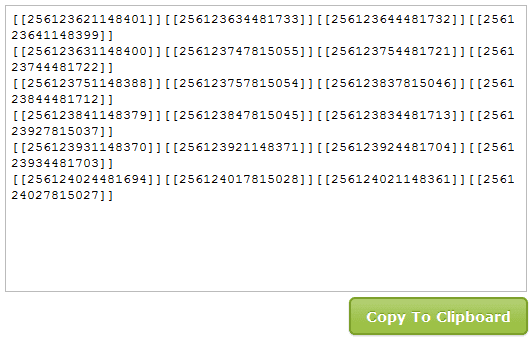
4. Now that’s your final code, just copy this code and paste it in your Facebook chat and you will see your image rendering simply perfect.
Don't forget to like us on facebook.
0 comments:
Post a Comment