Hi friends, Today I am going to share with you a trick on How to send unlimited friend requests on Facebook without getting blocked. I will tell you how to unblock from Facebook,
your request sending limit. You might have observed that after sending
too many friend requests, your friend requests get blocked within few
days. But by using my trick, you can send unlimited friend requests on Fb without being blocked. Facebook
has a policy for sending friend requests but only few people are ware
about that. If you send unlimited friend requests in a day, you violate
the facebook policy and facebook blocks your friend requests for 3 days,
7 days, 15 days and 30 days depending on no. of times you violated
their policy. After 30 days warning your friend requests are permanently
blocked.
Like us on Facebook.
Why My Friend Request blocked on Facebook?
Actually Facebook doesn't want to block anyone for sending friend requests. When you send more than 100 friend requests and they are not accepted i.e. they are pending, Facebook blocks you from sending further requests. Facebook blocks you as you are sending unwanted friend requests. For sending more requests you will have to use the trick to send more requests. You will have to first cancel the pending requests.How to See Facebook Pending Friend Requests?
You can use the trick for sending unlimited friend requests on Facebook on Mobile as well as PC or Laptop. It is easier to do in Android mobiles or smartphones than in PC as it consumes very less time.How to Send Unlimited Friend Requests on Facebook in Mobile:
- Just send 70-80 friend requests in a day.
- On second day, your 80-90% sent requests will be accepted.
- Now before sending further requests, you will have to cancel the pending requests.
- Press Friends Button on Facebook and press see all.
- Now you will find a drop-down button with Friend Requests.
- Press that button and you will see a button with View Sent Requests.
- Press that and you will see all your sent Friend Requests on Facebook.
- Press Undo to Cancel Pending Requests on Facebook.
- It is quite easy and you can do it within few seconds.
- Now again send 70-80 friend requests and on next day cancel the pending requests.
- Do it everyday and you will also start getting friend requests from your friends of Friends.
How to Send Unlimited Friend Requests on Fb in PC or Laptop-
- The process is similar as in mobile but it is little time consuming in PC. It takes time to cancel the pending request compared to that in Mobile Phone.
- Just send 70-80 friend requests in a day.
- On second day, your 80-90% sent requests will be accepted.
- Now before sending further requests, you will have to cancel the pending requests.
- Press Friends Button on Facebook (Upper-Right) and press View all.
- Now you will find a link with View Sent Requests.
- Press that and you will see all your sent Friend Requests on Facebook.
- Hover your mouse over Friend Request Sent and cancel the request.
- Do it one by one and cancel all your friend requests.
- It is quite difficult than mobile as you have to hover mouse on every sent request.
- Now again send 70-80 friend requests and on next day cancel the pending requests.
- Do it everyday and you will also start getting friend requests from your friends of Friends.
Like us on Facebook.
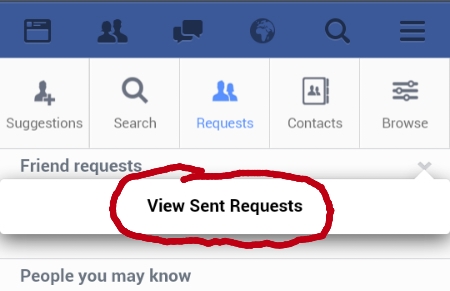

0 comments:
Post a Comment